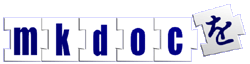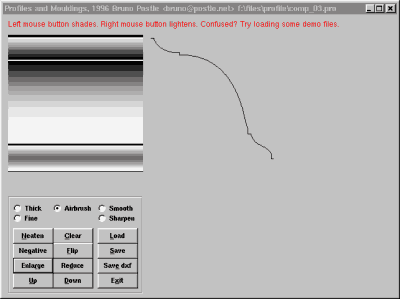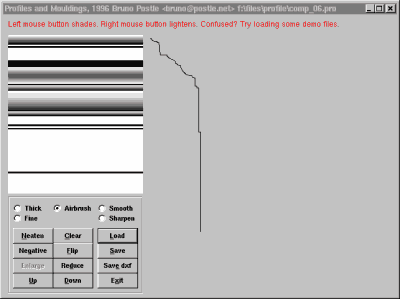“Some interactive software for designing architectural profiles such as architraves, cornices etc..”
What's it all about?
Mouldings are those built-up strips of wood, plaster or stone you see around doorways, windows, paintings and all over classical architecture as a cornice or architrave. Generally they are made up of smaller shapes; these basic forms are Caveto (a concave ‘groove'), Ovulo (a ‘bulge'), Ogee (an 's’ curve with vertical ends) and Cyma (an 's’ curve with horizontal ends).
There is a vast amount of misunderstanding and confusion about moulding design. So much so, that modern-day architects and designers nearly always get them disastrously wrong – Often their attempts are so bad that many architects insist that they shouldn't even be attempted by anyone.
In fact, the design of a moulding is beautifully simple – So long as the designer or architect doesn't try to think of it as a collection of three dimensional sections, rather she should design it as a collection of light and shaded bands.
Not many people understand this. You can experiment with the software on this page and figure it out for yourself.