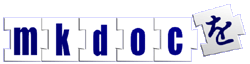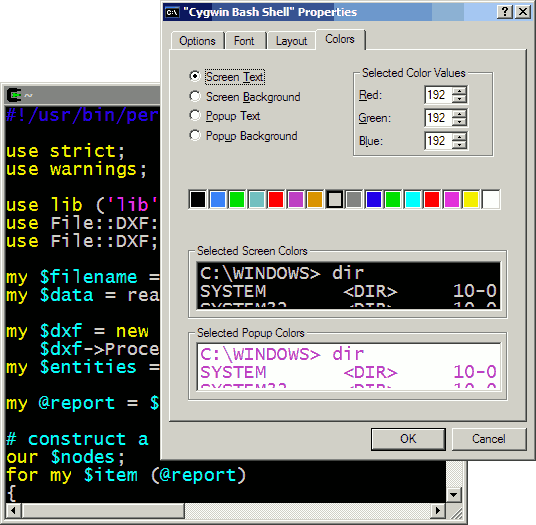Using cygwin on Windows involves using the windows CMD.EXE ‘DOS window’. This has 16 colours, most of which are far too dark for reading text on a black background, this page is a note for myself to remember how to change them.
Right-click on the title-bar, pick ‘Properties’ -> ‘Colors’, select ‘Screen Text’ and notice that one of the colour boxes is selected, write down which one it is (ie. count it in from the left) and note the ‘Red’, ‘Green’ and ‘Blue’ values for this colour (as you will need them later when things go wrong).
Then select the colour box for the text colour that you want change and set the ‘Red’, ‘Green’ and ‘Blue’ values to something more usable.
Now reselect the original colour box that was selected initially (count it in from the left), otherwise the colour you edited will become the default text colour. Sometimes this original colour box changes to another random colour altogether, re-enter the ‘Red’, ‘Green’ and ‘Blue’ values you wrote down earlier.
Click ‘OK’, ‘Modify shortcut that started this window’, ‘OK’.