This is a script for taking a spherical panorama image (or a spherical globe map) and slicing it into segments suitable for sticking together into a 3d sphere, it is part of the Image::RGBA perl module on CPAN.
All the images on this page are based on the same source panorama image. The panels are reduced to fit and are links to the full size original versions.

Fig.1 This is a photo of the sixteen panels below stuck together into a ball.




Fig.2 This is the result of splitting the panorama into four slices, the output sphere circumference is 1600 pixels, the command line used was:
sphere-slicer.pl 4 1600 montferrand.jpg
The four small images above are links to the full size output images in JPEG format.


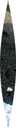









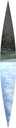



Fig.3 This is the result of splitting the panorama into sixteen slices, the output sphere circumference is 1600 pixels, the command line used was:
sphere-slicer.pl 16 1600 montferrand.jpg
The sixteen small images above are links to the full size output images in JPEG format.

Fig.4 this is the source image scaled down a bit. Thanks to Philo for letting me use this panorama.
Notes
The output images are upside down, this was a bug in the original script, now fixed.
The output sphere is circumscribed outside the ideal-sphere, rather than inscribed within. This is the behaviour you would need for sticking the panels onto an existing sphere.
Because this script relies on ImageMagick to perform all file reading and writing, just about any type of input image can be used (so long as the relevant libraries are supported on your system). You can use JPEG, TIFF, PNG, SVG, postscript, PDF or whatever as input. The default output format is PNG.
Image size shouldn't be an issue, the input and output images are only limited by the available memory on your system. The big images linked-to above took about 3 minutes per set on my system. For really big output images, you might have to leave it running overnight :-)
Software required
The Image::RGBA perl module, and consequently this script, depends on perl and PerlMagick.
Other resources
Philo has a similar script that uses Panorama Tools to split a panorama into the faces of a rhombicuboctahedron. He has also written a photoshop plug-in that does effectively the same job as ip-slicer, so if you are having trouble with this, you might want to try that.
Solarviews has has something similar for printing globes as icosahedrons. You can download cut-out models of the moon, mars, the earth etc..
For lots of other utilities for dealing with panoramic images, try Panorama Tools.
Mitchell Charity wrote a very similar tool for making globes of the planets.
Older versions
This older version is standalone and doesn't depend on Image::RGBA, pixel sampling is not interpolated, so the quality is not so good:
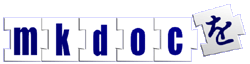







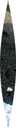









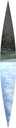




Comments
I've been trying to get the IP Slicer to work however my knowledge of Pearl is limited. I've installed Imagemagik and strawberry pearl but I'm just really confused as to how I get the proper command prompt to execute this script. Is there any steps you can give me that will help me achieve this result. I'm looking to do this with an image that is above 30,000px so Philo's photoshop filter won't work for me as PS 6.0 is limited to that number of pixels. Thanks so much!
Hi Bruno, just used the Ipslicer, awsome, thank you so much this is just what I was looking for. Good luck with all your projects. Patrick